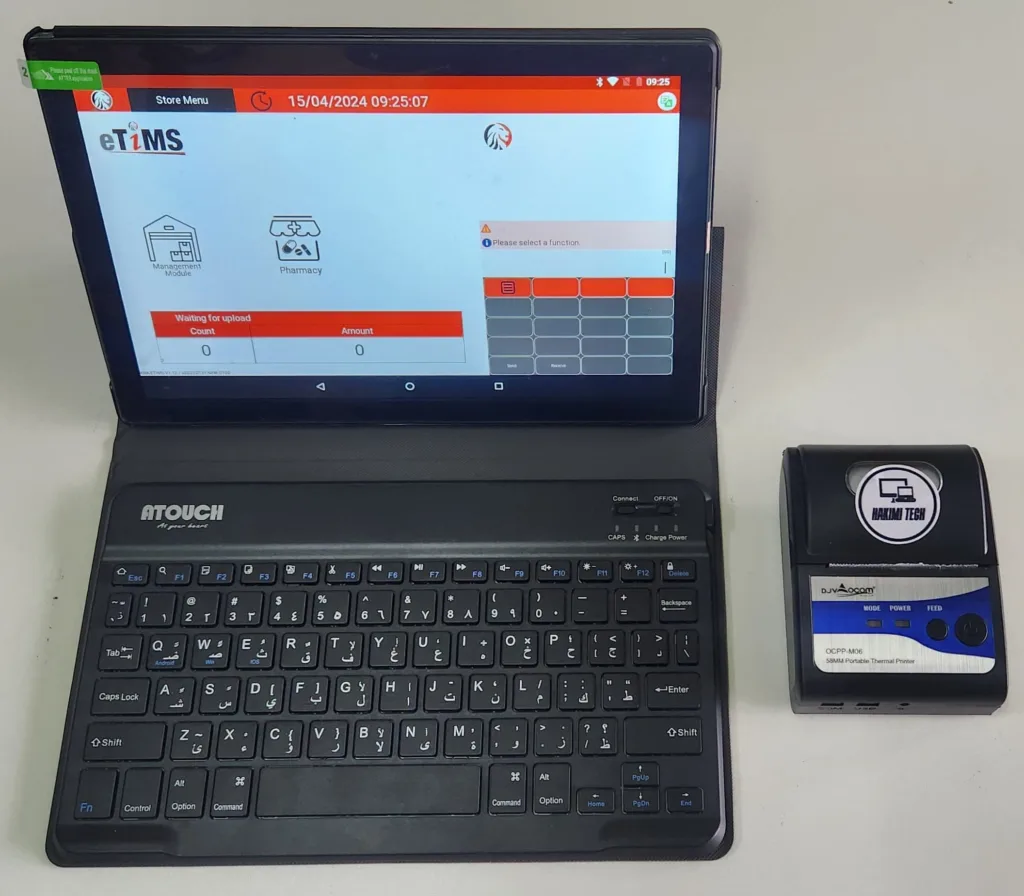IT Support & Tech Solutions
KRA eTIMS
What is eTIMS?
eTIMS (Electronic Tax Invoice Management System) is a software solution that provides taxpayers with options for a simple, convenient, and flexible approach to electronic invoicing.
Taxpayers can access eTIMS on various computing devices, including computers, laptops, tablets, smartphones, and Personal Digital Assistants (PDAs).
The purpose of writing this post is to share the experiences we have had as a business when interacting with our clients who have installed eTIMS on the various computing devices.
For the latest and accurate information visit the KRA website by clicking the link: https://www.kra.go.ke/business/etims-electronic-tax-invoice-management-system/learn-about-etims/what-is-etims
Who Should Use eTIMS?
All persons engaged in business are required to on-board eTIMS and issue electronic tax invoices.
When registering on eTIMS, one should consider:
- Nature of your business
- If you are a Service Based Business then eTIMS online portal is for you – it is tailored for taxpayers in the service sector exclusively, where no goods are supplied.
- If you deal in Goods only or both Goods and Services, then eTIMS client is your solution- This is a downloadable software designed for taxpayers. The software supports multiple branches and pay points/cashier tills.
- If your business has minimal transactions, then eTIMS Lite (Web) – accessed through eCitizen is a solution.
- For individuals and sole proprietors, eTIMS Lite (USSD) is another solution. Accessed using the short code *222#
- Access to the internet
Do you have a stable and reliable internet connection?
This is important as the eTIMS software requires the internet to transmit the transactions you do to KRA servers.
- What kind of computing device do you currently have and plan on using for eTIMS?
Each device has its own pros and cons when using the eTIMS system.
Smartphone
Pros
- No Cost is involved in eTIMS implementation as the majority of business owners own one.
- Ideal for businesses with minimal transactions.
Cons
- Once you receive phone calls, you will not be able to transact on the eTIMS software thus potential loss of business.
- A smartphone has a smaller display screen thus the eTIMS interface is hard to navigate. The fonts are small and will be a challenge to transact especially for eTIMS client.
Laptop
Pros
- Wider screen hence eTIMS system is easier to navigate and use.
- Portable and thus suitable for businesses on the move.
Cons
- Costly investment if you do not own one.
- If the laptop crashes, the procedure involves taking the device back to KRA for eTIMS reinstallation.
Tablet
Pros
- Good screen size hence eTIMS system is easier to navigate and use.
- Highly Portable and thus suitable for service-based businesses on the move.
Cons
- Need to invest in one if you do not own.
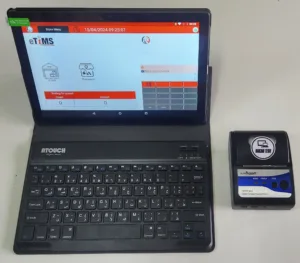
Desktop PC
Pros
- Wide screen thus eTIMS system is easier to navigate and use.
- Can connect many peripheral devices like printers, mouse, keyboards for ease of use.
- Ideal for busy businesses.
Cons
- Need to invest if you do not own one.
- If the desktop operating system crashes, the procedure involves taking the device back to KRA for eTIMS reinstallation.
- Not easy to move around, thus unsuitable for businesses on the move.
POS Terminal
Pros
- Highly portable for businesses on the move.
- It has an in-built printer for instant receipts.
Cons
- The POS terminal has a smaller display screen thus the eTIMS interface is hard to navigate. The fonts are small and will be a challenge to transact especially for eTIMS client solution.
- Cost involved in purchase of the terminal.